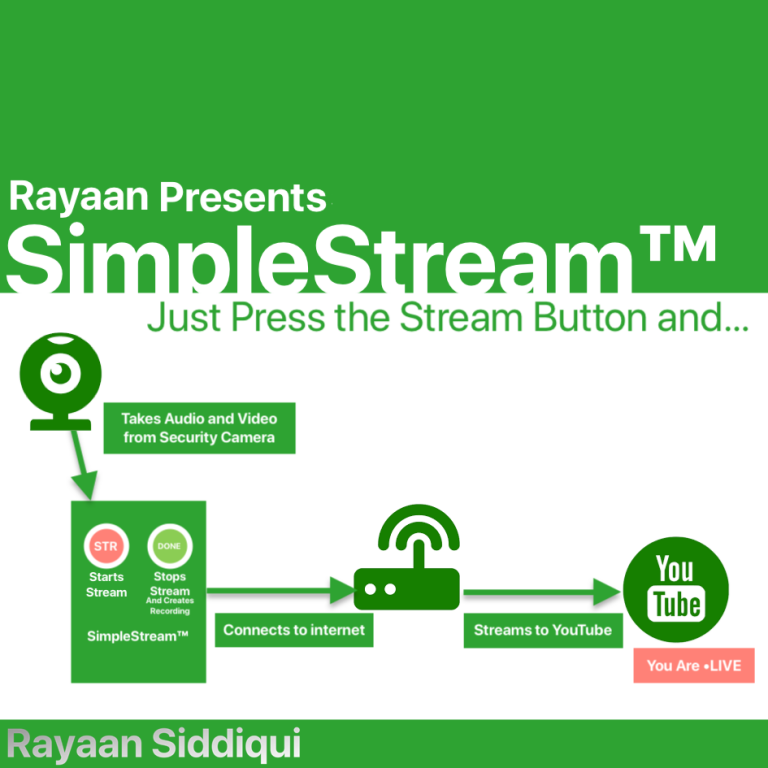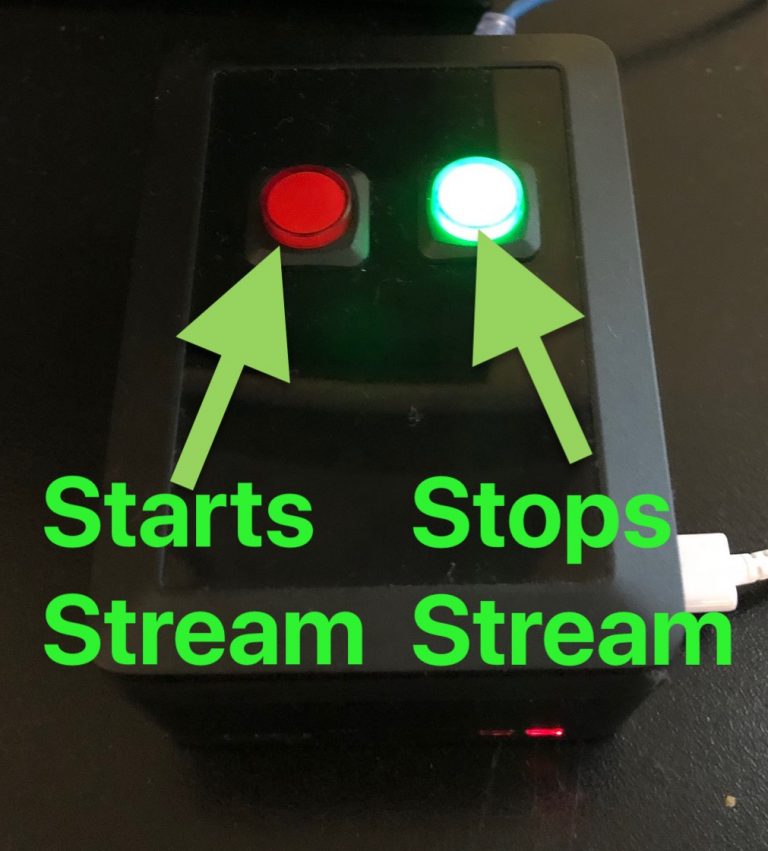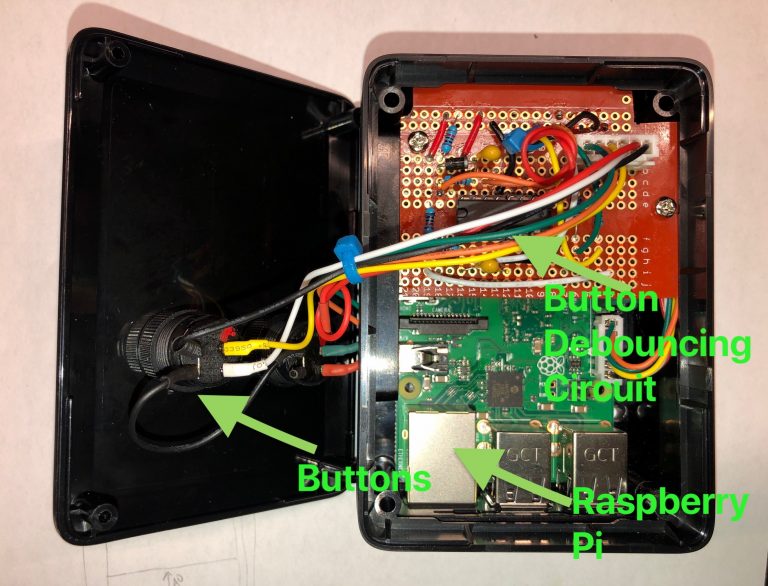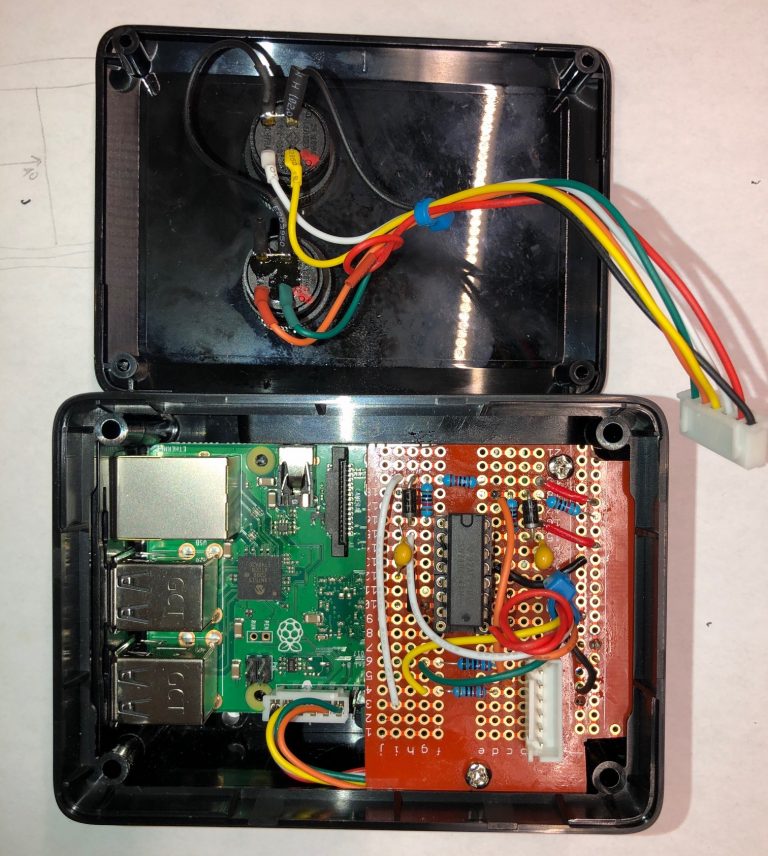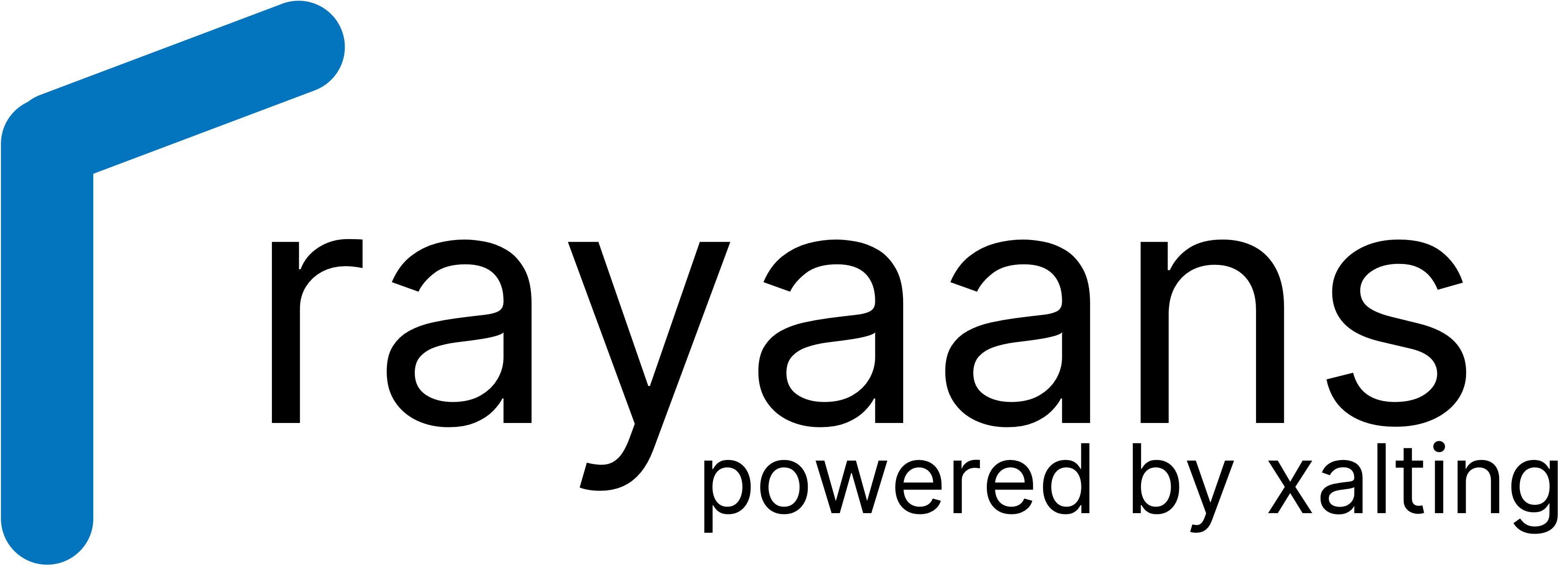Stream with one click
When most people think of streaming an event/lecture to YouTube™, they think of sophisticated software and hours of setup and planning. SimpleStream™ is a device that I created for my local non-profit in 2019, it has been working flawlessly since then. It can be used by anyone who desires a simple way to star/stop YouTube livestreaming. When an event starts, simply press the red button and you are live. The device uses the audio and video from any RTSP source (such as security/IP Camera) and broadcasts it live to a YouTube channel. When you press the green button, the stream stops and YouTube creates a recording of the stream.